Track and Trace PDF Viewers With Embedded ID Watermarks: Free DRM Solution
Every day, I deal with PDFs. Contracts, reports, project briefs you name it. And while PDFs are great for sharing information, they're also pretty easy to share without permission. A few weeks ago, I had a client come to me worried about their sensitive reports floating around in the wrong hands. That's when I found VeryPDF DRM Protector, and trust me, it's a game-changer for anyone looking to control who sees their documents.
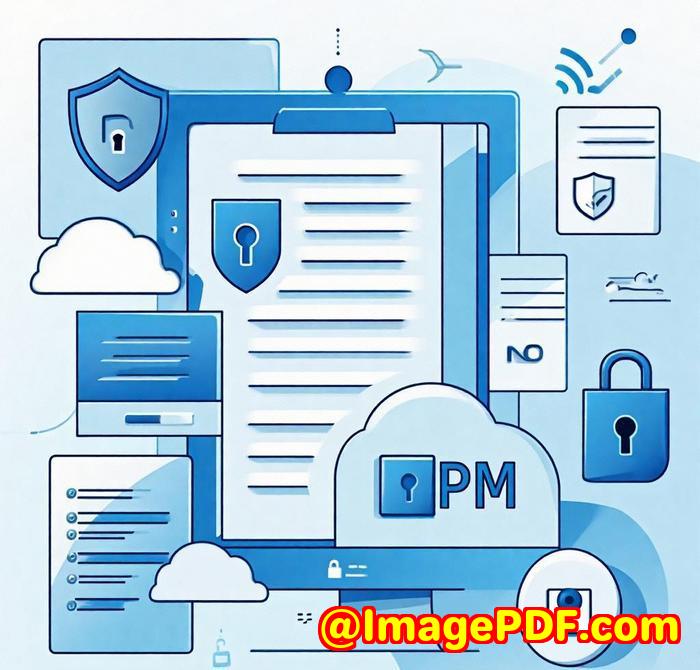
Protecting PDF Documents From Unauthorized Access
We all know how it feels to send out a PDF only to wonder if it's been opened by the right person. With the rise of screen grabbers, unauthorized sharing, and copying, it's no longer enough to trust someone with a password. Enter VeryPDF DRM Protector a powerful online tool that adds layers of protection to your PDFs, ensuring they're safe no matter where they're stored or who they're sent to.
This tool uses advanced encryption methods, stronger than regular passwords, to lock down your documents. It doesn't just stop at encryption, though. You can also track and trace who's viewing your files, giving you complete control.
Dynamic Watermarks: The Unsung Hero of PDF Protection
One of the standout features of VeryPDF DRM Protector is the dynamic watermark. I'd always struggled with traditional watermarking tools, but the ones you get here are a whole new level. Unlike the usual watermarks that are just there to look pretty, these dynamic ones display real-time user and system info. You can embed details like the user's name, email, date, and time, which shows up in both the PDF and printouts.
This makes it virtually impossible for anyone to take a screenshot, print, or share the document without it being traceable back to them. And, trust me, this level of traceability matters. It's especially handy for confidential documents that need to stay locked down. You'll always know who viewed or printed your document and when. This extra layer of accountability is something other DRM tools just don't offer.
Managing Document Access and Expiry
Another feature I love about this tool is the document expiry and access controls. Have you ever sent a PDF to someone and later regretted it? With VeryPDF DRM Protector, you can set specific expiry dates for documents, limit the number of views or prints, and even revoke access at any time.
Imagine this: You send a report to a client with an expiration date attached. After, say, 30 views or 5 prints, the document is no longer accessible. It's as if it just vanishes. This feature is perfect for anyone working with time-sensitive documents, like legal contracts or confidential business reports.
You can also lock PDFs to specific devices. This means your files won't open on just any computer they're restricted to a particular PC, USB stick, or even mobile device. It's a level of control I hadn't realised I needed until I started using this tool.
Why This is a Must-Have for Professionals
Let's be honest: we've all faced the risk of document leaks or unauthorized sharing at some point. Whether you're a business owner, a lawyer, or a consultant, VeryPDF DRM Protector is ideal for anyone who wants to protect sensitive information without complicating the sharing process.
Here's a quick rundown of why I'd recommend this tool:
-
Strong encryption that's better than passwords.
-
Dynamic watermarks that identify users and deter copying or screenshots.
-
Access controls to set expiry dates and track views/prints.
-
Device restrictions to lock files to specific devices or USB sticks.
-
Offline access options that let you control the document's availability even without an internet connection.
And the best part? It's all done without uploading your documents to external servers. You keep full control of your files from start to finish.
Try It Out for Yourself
If you're looking to protect your PDFs with dynamic watermarks, track usage, and control who can access your documents, I highly recommend trying out VeryPDF DRM Protector.
Start your free trial today and safeguard your documents against unwanted distribution or piracy.
Click here to try it out for yourself.
Custom Development Services by VeryPDF
VeryPDF offers custom development services to meet your unique technical needs. Whether you require specialized PDF processing solutions for Linux, macOS, Windows, or server environments, VeryPDF's expertise spans a wide range of technologies and functionalities.
From developing utilities based on Python, PHP, C/C++, and .NET, to creating Windows Virtual Printer Drivers and solutions for capturing and monitoring printer jobs, VeryPDF can tailor solutions to your specific requirements.
The company also excels in document form generation, barcode recognition, OCR, and more. If you need a custom solution or additional functionality, reach out to VeryPDF's support team to discuss your needs.
FAQ
1. What is DRM protection for PDFs?
DRM (Digital Rights Management) protects PDF documents from unauthorized access, copying, printing, and sharing. It ensures that only authorized users can view or interact with the document.
2. Can I track who views my PDF documents?
Yes! VeryPDF DRM Protector allows you to track and trace users who view or print your PDFs. It even lets you add dynamic watermarks showing the user's info and access time.
3. How can I prevent screen grabbing or screenshots?
The dynamic watermark feature prevents screenshots and screen captures by embedding identifying information that cannot be removed.
4. Can I lock my PDFs to specific devices?
Yes! You can lock PDFs to specific devices, such as computers, mobile devices, or even USB sticks, ensuring they're only accessible from those devices.
5. Is the DRM solution online-based?
Yes, VeryPDF DRM Protector is a free online tool, meaning you don't have to install anything. Just upload your PDFs, configure the protection settings, and you're done.
Tags or Keywords
-
PDF DRM
-
PDF protection
-
Digital watermarking
-
PDF encryption
-
Secure document sharing