Use PDF Annotation for Event Planning, Invitations, and Scheduling
Meta Description
Easily plan events, mark up invites, and collaborate on schedules using VeryPDF HTML5 PDF Annotation.
Every Event I Planned Turned Into a Mess Until This
Ever tried coordinating a team event over email threads and random PDFs flying back and forth?
Yeah, me too.
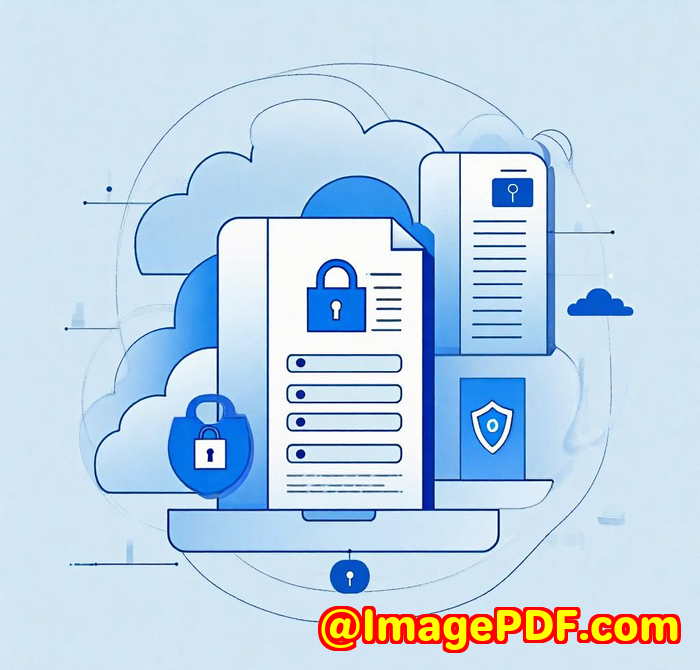
One time, we were planning a client dinner six people on the team, three documents, and a dozen back-and-forth messages to finalise one menu and seating chart. Total chaos.
What we needed wasn't another file.
We needed a way to talk directly on the file.
That's when I found the VeryPDF HTML5 PDF Annotation Source Code License.
Game-changer.
Here's What I Found And Why It Worked
This tool isn't just for coders. It's for anyone managing files that actually matter.
Think event planners, admin teams, small business owners, teachers, legal assistants basically anyone who deals with documents where the little stuff counts.
And the best part?
It works in the browser. On anything. Anywhere.
No plugins. No installs.
VeryPDF HTML5 PDF Annotation lets you annotate PDFs, Office files, images, and more over 50 formats in total.
Right there in the browser.
Key Features That Actually Helped Me
Real-Time Collaboration
When planning a company-wide virtual summit, our team used the annotation layer to:
-
Add comments to the session outline
-
Strike through outdated timings
-
Highlight venue layout sections that needed rework
Instead of 14 back-and-forth emails, we finished edits in a single shared session.
Multi-Format Support
I uploaded PDFs, PowerPoints, even a few image-based floor plans.
It handled all of them.
Markups stayed clean and readable across the board.
This isn't just for PDFs it works on:
-
Word
-
Excel
-
PowerPoint
-
TIFFs, JPGs, PNGs
-
DWG, PCL, and more (if you connect the VeryPDF Cloud API)
Annotations That Don't Break Things
You can:
-
Highlight text
-
Draw lines or freehand
-
Drop point, area, or text comments
-
Change colours and font sizes
-
Burn annotations into the file or keep them editable
The layering system means multiple people can comment without overlapping or wiping out each other's input.
We used this on a wedding seating plan mock-up had the bride, groom, and planner all adding notes live.
Zero issues.
What Makes This Different From Other Tools
I've tried a few options before:
-
Downloadable editors clunky and OS-specific
-
Google Docs great for text, bad for PDFs
-
Other annotation tools often crashy or require a plugin
VeryPDF's HTML5 Annotation ran smooth across Chrome, Safari, Firefox, even mobile.
I didn't have to teach the team how to use it.
Everyone just "got it" in five minutes.
Why I Recommend It for Event Planning
If you're:
-
Planning team offsites
-
Running events
-
Managing client invites
-
Coordinating print-ready designs
-
Or just tired of losing track of feedback in 6 different tools...
This tool brings everything into one browser-based workspace.
I'd highly recommend this to anyone trying to simplify how they handle event PDFs, documents, and assets.
Start using it here: https://veryutils.com/html5-pdf-annotation-source-code-license
Custom Development Services by VeryPDF
Need a more tailored solution?
VeryPDF offers custom development for Linux, macOS, Windows, mobile, and cloud apps.
Their team works with:
-
Languages like Python, PHP, JavaScript, C#, and .NET
-
Virtual Printer Drivers that output PDF, EMF, PCL
-
Advanced print job interception and monitoring tools
-
OCR, document layout analysis, and barcode tools
-
Viewer and annotation tools for Office, PDF, PCL, DWG, etc.
-
Secure document solutions including DRM, digital signature, and PDF protection
Have a unique requirement?
Reach out to their dev team: http://support.verypdf.com/
FAQs
1. Can I integrate this into my web app?
Yes. You get full access to the source code, so you can drop the annotation tools into your existing web apps.
2. Does it support real-time collaboration?
Yes, multiple users can annotate the same document simultaneously, with layered comments to keep things organised.
3. Do I need to install anything?
Nope. It's all browser-based no plugins or downloads needed.
4. Can I annotate Word or Excel files?
Yes. With the VeryPDF Cloud API, you can annotate Word, Excel, PowerPoint, and more.
5. Can annotations be made permanent in the file?
Yes. You can burn annotations into the final PDF or leave them editable for future collaboration.
Tags / Keywords
-
HTML5 PDF annotation
-
Event planning document tools
-
PDF markup online
-
Collaborative PDF editor
-
Annotate PDF in browser