Using JavaScript to Scan and Tag Legal Depositions in a Cloud Archive
Every Monday morning, I used to dread sorting through piles of legal depositions scattered across multiple folders. The nightmare? Each file had different labels, no consistent tagging, and worse, key information buried in endless scanned pages. Anyone who's worked in legal document management knows the frustration of trying to locate a specific deposition quickly, especially when under tight deadlines. If only there was an easy way to scan and tag those depositions automaticallyright from a web browser or a mobile devicewithout juggling complicated software or heavy installations.
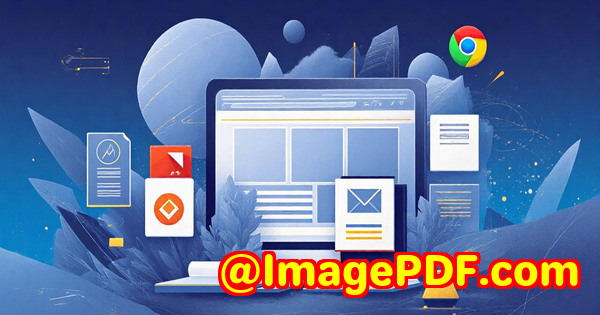
That's when I stumbled upon the VeryUtils JavaScript Barcode Scanner SDK for Web and Mobile Apps. It's a game-changer for anyone dealing with high volumes of documents, particularly legal professionals who archive depositions or evidence. Instead of dragging files around or relying on expensive standalone scanners, this tool transforms any camera-enabled device into a high-speed, accurate barcode scannerall through the browser.
Here's how it works and why it's been a lifesaver for me and countless others in document-heavy industries.
What is the VeryUtils JavaScript Barcode Scanner SDK?
At its core, this SDK is a JavaScript library designed for developers who want to add barcode and QR code scanning capabilities to web or mobile apps without fuss. Imagine building a tool that can scan up to 20 barcodes per second with 99% accuracyeven in dim lighting or when barcodes are damagedright inside any modern browser. No app downloads, no clunky setup.
It supports a huge range of barcode types, including linear barcodes like Code 128 and EAN-13, as well as complex 2D barcodes like QR Codes and DataMatrix. For legal depositions, that means every file tagged with a barcode can be instantly recognised and categorised.
If you're a developer, the SDK offers an easy plug-and-play experience. If you're on the legal or records management side, it means faster processing and less manual sorting.
Who Benefits Most from This Tool?
This SDK is perfect for:
-
Legal professionals handling scanned depositions, contracts, and court records.
-
Archivists and records managers who need to catalogue large document collections quickly.
-
Enterprise IT teams building secure document management portals.
-
Web and mobile app developers wanting to add barcode scanning features without reinventing the wheel.
-
Businesses with complex supply chains or inventory systems that rely on barcode data.
Basically, if you work with any document or item that's tagged with barcodes or QR codes and you want to automate extraction and organisation, this SDK fits the bill.
How I Used the JavaScript Barcode Scanner SDK to Simplify Legal Depositions
The moment I integrated this SDK into our cloud archive, the difference was obvious. Here's the breakdown:
-
Fast Scanning from Web Browsers: Previously, to scan barcodes on depositions, I had to use dedicated desktop software or mobile apps with native installs. Now, with just a web page, I can use my laptop or smartphone camera to scan documents live. No need to transfer files or download apps.
-
Batch Processing with Multiple Barcode Support: Sometimes a deposition folder has multiple pages, each with its own barcode. This SDK handles up to 20 scans per second, so bulk tagging huge batches is a breeze. I set up a simple interface where paralegals just point their device camera at a stack of documents and let the SDK do the rest.
-
Offline Support with PWA: Legal teams often operate in areas with limited internet access. The SDK's offline capabilities via Progressive Web App tech means scanning doesn't stop just because Wi-Fi drops. This reliability is crucial when you're on tight deadlines.
-
User Guidance Enhances Accuracy: The SDK includes visual and audio feedbackthink of a beep when a barcode is detected and a glowing frame guiding where to point the camera. This makes scanning foolproof, even for non-tech-savvy users.
-
Security and Compliance: Legal documents are sensitive. The SDK's adherence to strict privacy standards means data never leaves the device unless explicitly uploaded, keeping confidential info safe.
Why This SDK Beats Other Barcode Scanning Options
Before finding VeryUtils' solution, I tried a couple of popular scanning tools, but each had issues:
-
Clunky Interfaces: Many desktop scanners required bulky installs and were frustrating to configure. This SDK's browser-based approach cuts through that hassle.
-
Limited Barcode Types: Some tools missed scanning 2D barcodes or struggled with damaged labels. VeryUtils handles a broad spectrum of symbologies flawlessly.
-
Speed and Accuracy: Other solutions slowed down under batch workloads or in low-light conditions. VeryUtils consistently delivers fast, precise scans thanks to its WebAssembly-powered decoding.
-
Poor Mobile Support: Some SDKs were desktop-centric, while VeryUtils shines on mobile, letting users scan on the go without app downloads.
Real-World Use Cases Beyond Legal Depositions
While my experience is rooted in legal work, this SDK fits many scenarios, including:
-
Healthcare: Scanning patient wristbands or medication barcodes on the fly.
-
Retail: Managing inventory through browser-based stocktaking apps.
-
Manufacturing: Tracking parts and components in warehouses with handheld devices.
-
Event Management: Checking tickets and passes with QR code scanners at entrances.
-
Logistics: Real-time parcel tracking without dedicated hardware.
Key Features That Stand Out
-
No Installation Needed: Users simply open a webpage and start scanning.
-
Broad Barcode Support: Covers all popular 1D and 2D codes, plus postal codes.
-
Multiple Input Types: Decode barcodes from video streams, images, or captured photos.
-
User-Friendly Feedback: Visual frames, audio cues, and haptics make scanning easy.
-
Offline Scanning: PWA compatibility lets users work disconnected.
-
Enterprise Ready: High throughput scanning and continuous updates ensure longevity.
Summing It Up: Why I Recommend VeryUtils JavaScript Barcode Scanner SDK
If you deal with scanned PDFs, depositions, or any documents tagged with barcodes, this SDK is a must-have. It saves countless hours of manual sorting and tagging by making barcode scanning lightning-fast and hassle-freeright in the browser.
From personal experience, the speed, accuracy, and ease of use have transformed how my team processes legal documents. No longer do we dread the weekly depositions dump. Instead, we scan, tag, and archive with confidence and minimal fuss.
If you're looking to boost productivity, improve document handling accuracy, or simply cut out the middleman software, I'd highly recommend giving the VeryUtils JavaScript Barcode Scanner SDK a try.
Start your free trial now and see how it streamlines your document workflows: https://veryutils.com/javascript-barcode-scanner-sdk
Custom Development Services by VeryUtils
VeryUtils also offers tailored development services to meet your unique needs. Whether you require advanced PDF processing, virtual printer drivers, or barcode generation, their team can build custom solutions across platforms like Windows, Linux, macOS, iOS, Android, and web technologies.
With expertise spanning Python, PHP, C/C++, JavaScript, .NET, and more, VeryUtils supports complex projects such as:
-
Document format analysis and conversion (PDF, PCL, PRN, PostScript).
-
Barcode recognition and generation, OCR, and layout analysis for scanned images.
-
Secure PDF solutions including digital signatures and DRM protection.
-
Cloud-based document viewing, conversion, and digital signing tools.
For projects involving document management, barcode integration, or custom workflow automation, reach out to VeryUtils at http://support.verypdf.com/ to discuss your requirements and get expert support.
FAQs
Q: Can I use this SDK without installing any software?
A: Yes. The SDK works entirely within web browsers and mobile apps using JavaScript, no installations needed.
Q: What types of barcodes can the SDK scan?
A: It supports over 40 barcode types, including linear codes like Code 128, 2D codes like QR and DataMatrix, and various postal codes.
Q: Is it suitable for low-light or damaged barcodes?
A: Absolutely. The SDK uses advanced algorithms to decode even damaged or poorly lit barcodes with high accuracy.
Q: Can the SDK scan multiple barcodes at once?
A: Yes. It can scan up to 20 barcodes per second, enabling efficient batch processing.
Q: Does the SDK work offline?
A: It does, thanks to Progressive Web App (PWA) support, allowing users to scan without continuous internet access.
Tags / Keywords
-
JavaScript barcode scanner
-
Legal deposition scanning
-
Cloud archive tagging
-
Web-based barcode scanning
-
Barcode SDK for mobile apps
-
Document management automation
-
QR code scanning in browser
If you want to see how this SDK can revolutionise your legal document workflows or any barcode-heavy process, the best way is to try it yourself. The VeryUtils JavaScript Barcode Scanner SDK combines speed, accuracy, and ease in a lightweight, browser-friendly package that fits seamlessly into modern digital workflows.