Every time I've had to share sensitive PDFs with colleagues or clients, I've found myself caught between two headaches: either my files end up on the wild internet or they're buried behind cumbersome password protections that nobody remembers. Sharing PDFs securely and still keeping track of who's actually looking at them always felt like a balancing act I couldn't quite master. If you've ever been in this mess, you'll know exactly what I mean.
That's why when I stumbled upon VeryPDF Secure PDF Sharing, it felt like someone finally got how annoying it can be to share documents securely without losing your mind. This tool isn't just another PDF uploaderit's a whole new level of control and protection for your documents, especially if you're handling sensitive info that can't slip through the cracks.
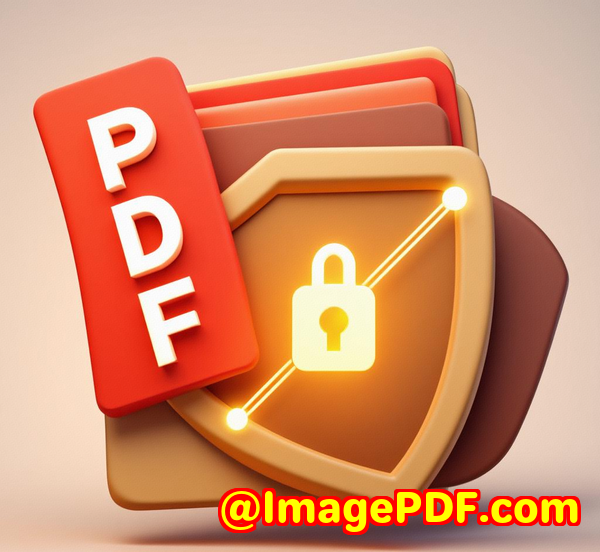
What's VeryPDF Secure PDF Sharing and Who's It For?
If you're working in law, finance, education, or any business where confidential documents fly around like hot potatoes, this tool is a game changer. It's a SaaS application designed to let you share PDFs via secure links with full DRM protection. Whether you're sending a contract, a financial report, or confidential project plans, you can lock down who sees it, how they use it, and even track their interactions in real time.
The best part? It's built for both individuals and organisations that want to ditch the old-school password hassles and bring document security into the 21st century.
Why I Switched to VeryPDF Secure PDF Sharing
Before this, I used to share PDFs via email attachments with passwords or through clunky file-sharing services. The issues? People would forward passwords around, attachments would get lost, or files would balloon in size and slow everything down. I wanted something where I could share a document, know exactly who accessed it, and stop access if needed.
With VeryPDF Secure PDF Sharing, all I do is upload my PDF, customise it with branding if I want, and share a secure link. No attachment size limits, no password hassles for the end user, andmost importantlyno uncontrolled forwarding.
Key Features That Blew Me Away
-
Secure link sharing with multiple options: You can send PDFs via email, direct links, QR codes, or even embed them on websites. And if you want your PDF to stay low profile, unlisted sharing keeps it out of search engines.
-
Real-time analytics and Google Analytics integration: This blew me away. I can see who's clicking my documents, which pages they spend time on, how many times they've printed or viewed it, and even what devices they use. Imagine sending a contract and knowing which sections the other party dwelled on the most.
-
Ironclad DRM controls: This isn't just password protection. It locks down copying, editing, printing, and even screen grabbing. Plus, you can restrict viewing to certain devices or IP ranges, set automatic expirations after a set date or number of views, and dynamically watermark each page with user details to discourage leaks.
-
Instant revocation of access: Say a deal falls through or someone leaves your company. You can revoke their access instantly, even if they've downloaded the document. It's peace of mind like I never had before.
-
Batch upload and brand customisation: Handling multiple files? No problem. Upload in bulk, add your company logo, and share polished, consistent documents that reinforce your brand without extra hassle.
-
Mobile-friendly and responsive: Whether it's a desktop or phone, the PDFs look sharp, load quickly, and function perfectly across devices. Perfect for remote teams or clients on the go.
A Day in My Life With VeryPDF Secure PDF Sharing
Let me tell you about a recent project. We had to distribute a confidential report to several partners scattered worldwide. Previously, this would have meant sending individual emails with encrypted PDFs and hoping nobody shared passwords. Instead, I uploaded the report to VeryPDF Secure PDF Sharing, set an expiry date for access, locked printing to just a few copies, and sent unique links to each partner.
Throughout the week, I tracked who opened their reports and when. When one partner's email got compromised, I instantly revoked their link without touching the rest. Nobody else lost access. The whole process saved me hours of follow-up emails and IT calls.
Plus, the dynamic watermarking meant each printed page had the viewer's name and date, adding a subtle but powerful deterrent against leakage. It felt like having a personal security guard watching over every file I sent.
How VeryPDF Stacks Up Against Other Tools
I've tried many PDF sharing solutionsDropbox, Google Drive with link sharing, and even Adobe's password protection. Here's where VeryPDF beats them:
-
Dropbox/Google Drive: Great for collaboration but lousy for sensitive documents. Anyone with the link can forward or download. No expiry or print restrictions.
-
Adobe PDF Passwords: Simple but weak. Once someone shares the password, anyone can access and there's no control over what they do.
-
Dedicated DRM tools: Usually complicated and pricey, with clunky interfaces. VeryPDF strikes a nice balance of powerful DRM and easy usability.
Bottom Line: Why I'd Recommend VeryPDF Secure PDF Sharing
If you're tired of worrying about who's got your PDFs, or if you need airtight control over confidential documents, this tool is worth every minute you spend learning it.
It solved real problems for me:
-
No more lost attachments or forgotten passwords
-
Full control over document use, printing, and expiry
-
Real-time tracking and analytics to follow up smarter
-
Instant revocation to protect sensitive info
Seriously, I'd recommend this to anyone who shares PDFs regularly and wants peace of mind that their files aren't slipping through the cracks.
Ready to take control? Start your free trial now and boost your productivity: https://drm.verypdf.com/online/
Custom Development Services by VeryPDF
If you have unique needs beyond the out-of-the-box features, VeryPDF offers comprehensive custom development to tailor solutions for you. Whether it's Linux, Windows, macOS, mobile platforms, or cloud integrations, their expertise covers:
-
Custom PDF processing and conversion utilities
-
Windows virtual printer drivers for PDFs and images
-
Document format analysis and OCR for scanned files
-
Barcode recognition and generation
-
Secure document viewing and DRM enforcement
-
Cloud-based digital signature and document management systems
They use modern technologies including Python, PHP, C/C++, .NET, JavaScript, and mobile SDKs, allowing you to extend VeryPDF's capabilities exactly how your workflows demand.
For more info or custom requests, reach out to VeryPDF at http://support.verypdf.com/.
FAQs About VeryPDF Secure PDF Sharing
Q: Can I share multiple PDFs at once?
Yes, you can batch upload and share multiple PDFs, making it easy to manage bulk document distribution.
Q: How does the DRM protection prevent sharing?
The DRM locks files to authorised devices, disables copying/editing, restricts printing, and allows you to revoke access anytime, so files can't be shared outside your control.
Q: Can I track who viewed or printed my PDFs?
Absolutely. The platform offers detailed analytics on views, prints, clicks, and even device types.
Q: Is there a way to add my branding to shared PDFs?
Yes, you can add logos and custom branding to your PDFs and links, keeping everything professional and consistent.
Q: What happens if I want to revoke access after sharing?
You can instantly revoke access for individual users or all users, regardless of where the file is, giving you total control.
Keywords and Tags
-
Secure PDF sharing
-
PDF DRM protection
-
PDF document security
-
Share PDFs securely online
-
PDF access tracking
This isn't just a PDF sharing tool. It's the kind of security and control that makes sharing sensitive documents feel less like a gamble and more like a strategic move. Give VeryPDF Secure PDF Sharing a try, and see how easy secure PDF sharing can actually be.