VeryPDF OCR to Any Converter: The Ultimate OCR Solution for Human Resources Document Digitization
Meta Description
Struggling with scanned HR documents? Discover how VeryPDF OCR to Any Converter can automate the digitization of your HR files with ease.
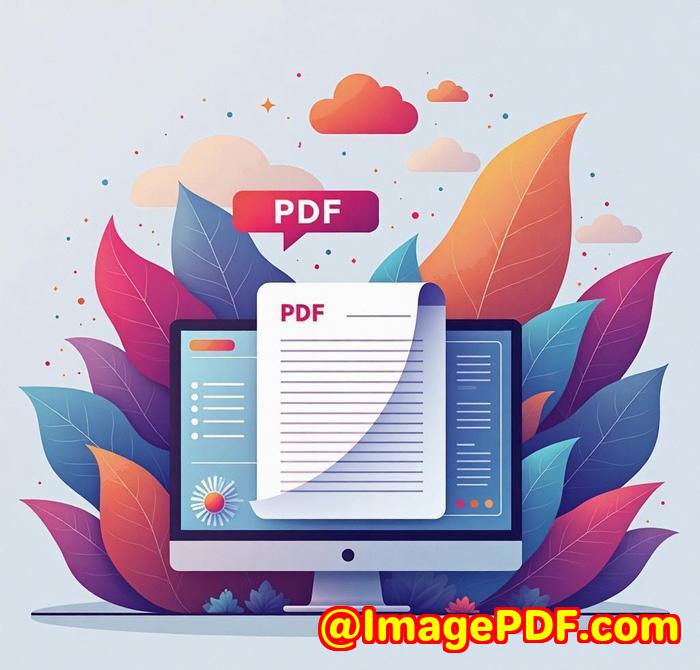
Every Monday morning, I used to dread sorting through dozens of scanned contracts and employee records. Paperwork stacked high, each document a puzzle of crumpled corners, illegible handwriting, and mixed-up formats. It was chaotic. But then I discovered VeryPDF's OCR to Any Converter Command Line, and my whole workflow changed.
I'm sure you can relatewhether you're dealing with scanned employee forms, contracts, or training materials, managing HR documents can quickly become a time-consuming headache. If you're looking for a way to digitise those stacks of documents and convert them into editable, searchable files, this tool could be your best friend. Let me walk you through how I used it and why it could be the solution you've been looking for.
How I Found the Perfect HR Document Digitization Tool
Before I stumbled upon VeryPDF's OCR to Any Converter, I was using a bunch of different toolseach one solving part of the problem but never quite ticking all the boxes. Some converted PDFs to Word, others to Excel, but none offered batch processing for scanned documents. That's when I found this tool, a game-changer for HR departments dealing with paper-heavy processes.
VeryPDF OCR to Any Converter Command Line is a Windows-based tool that allows you to convert a wide range of formats, from scanned PDFs and TIFF files to images like JPG, PNG, BMP, and others, into editable documents. Whether you need searchable PDFs, Word documents, or Excel spreadsheets, this tool does it all with exceptional accuracy.
Key Features That Made a Difference
What stood out most to me were the OCR capabilities. Scanned documents can be a nightmare if you don't have the right tool, but VeryPDF's OCR technology is top-notch. Here's how it helped:
1. Batch Processing & Time Savings
I used to spend hours converting each document manually, but now, I can process entire folders of scanned files in a single batch. The tool quickly converts scanned PDFs and images to editable Excel, Word, or CSV files, preserving tables and formatting.
2. Table Recovery Engine
This is one of the standout features. As an HR professional, I often deal with reports and data in tables. The OCR to Any Converter's Table Recovery Engine can extract tables and insert them directly into Excel or CSV formats. No more manually retyping data from spreadsheets. Whether it's a borderless table or one with clear boundaries, this feature will handle it.
3. Searchable PDF Creation
Another feature I rely on is the ability to turn scanned documents into searchable PDFs. This was a game-changer for me, as it made it so much easier to search through old contracts, employee forms, and other scanned documents.
Why It's Better Than Other Tools
I've used a few other OCR tools in the past, and while they offered some of the same features, none were as versatile or efficient as this one. Other tools I tried often struggled with tables or produced messy output that required significant editing. The VeryPDF OCR to Any Converter produces clean, well-formatted documents, saving me a lot of time in post-processing.
For example, when I tried converting a scanned employee contract with another tool, the table of terms was a disastercompletely misaligned. But when I used the OCR to Any Converter, the table was recovered accurately, and the text layer was added to the PDF file, making it searchable. It saved me hours of editing time.
A Tool Built for Efficiency in HR
Whether you're an HR manager looking to streamline your document digitisation or you're dealing with large volumes of contracts, invoices, or employee records, VeryPDF OCR to Any Converter can make the process a lot smoother. This tool is especially useful for:
-
HR departments dealing with employee records and forms
-
Legal teams working with contracts and other legal documents
-
Accountants who need to process invoices, receipts, and financial documents
Conclusion: My Recommendation
After using the VeryPDF OCR to Any Converter Command Line for a while, I can confidently say it's the tool I'll be sticking with. It completely transformed how I handle HR paperwork. I no longer dread processing scanned contracts or formsit's quick, accurate, and effortless.
I'd highly recommend this to anyone who handles large volumes of PDFs, TIFFs, or image files and needs them converted into editable, searchable formats.
Click here to try it out for yourself: VeryPDF OCR to Any Converter
Custom Development Services by VeryPDF
If you need something even more tailored to your specific business needs, VeryPDF offers custom development services for a wide range of technologies. They can create specialised solutions for your organisation's document processing needs, whether it's for Linux, macOS, Windows, or server environments.
Their expertise covers everything from OCR technology to PDF processing and table recovery. So, if you're looking for a more customisable solution, contact them at VeryPDF support.
FAQ
Q1: Can this tool handle batch processing of scanned PDFs?
Yes, the tool is designed to process multiple scanned PDFs, TIFFs, and images in one go. It saves a lot of time compared to manual processing.
Q2: Is this tool suitable for HR departments dealing with employee records?
Absolutely. It's perfect for converting scanned employee records, contracts, and other HR documents into editable and searchable formats.
Q3: Does it support non-PDF formats?
Yes, it can handle image formats like JPG, PNG, BMP, and TIFF, making it versatile for all kinds of document conversion.
Q4: Can I use it without Microsoft Office installed?
Yes, you don't need MS Office for this tool to convert files to formats like DOC, Excel, or CSV.
Q5: How accurate is the table recovery feature?
The table recovery is highly accurate, even for documents with borderless or complex tables. It's especially useful for converting scanned reports and spreadsheets.
Tags: OCR, Scanned PDFs, Document Digitization, Table Recovery, HR Document Management