Why Fortune 500 Companies Use Easy DRM Protector for Sensitive File Distribution
Every time I've dealt with sensitive digital content whether it's proprietary training videos, confidential eBooks, or client PDFs I've faced the nagging fear of someone sharing those files without permission. For businesses, especially big players like Fortune 500 companies, losing control over digital assets isn't just frustrating; it's a huge risk. How do you keep your valuable files locked down, while still letting the right people access them? That's where Easy DRM Protector from VeryPDF became a game changer for me.
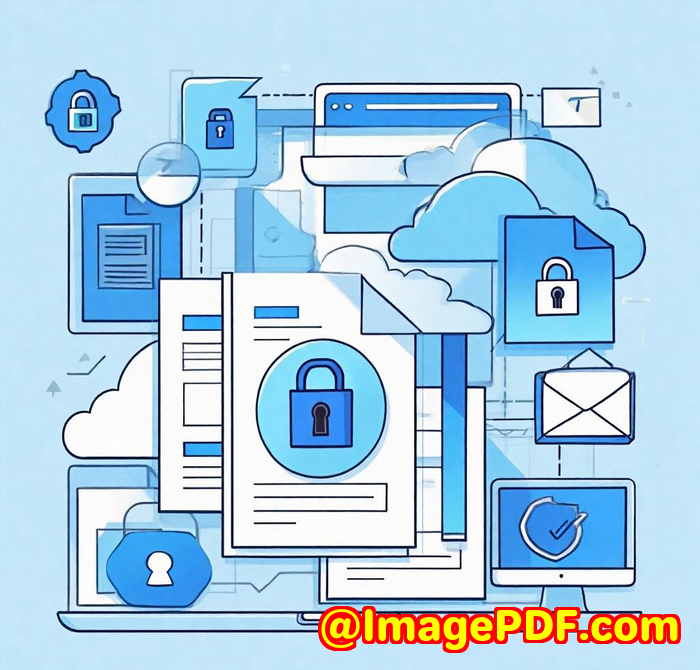
When I first stumbled across Easy DRM Protector, I was hunting for a solid way to protect various digital files PDFs, videos, audio, even photos that I needed to distribute to clients and partners without worrying about piracy or unauthorized sharing. This software isn't just another encryption tool. It's a full-on digital rights management (DRM) system designed for people and businesses who rely on secure distribution of sensitive content.
Here's the thing: Easy DRM Protector caters especially to industries where content leakage could cost millions think publishing houses, e-learning platforms, media companies, and yes, Fortune 500 firms that deal with highly confidential files. The software is crafted to safeguard content so only authorised users can open it, preventing illegal copying and distribution that can drain revenue and compromise intellectual property.
What really sold me on Easy DRM Protector were three features that knocked it out of the park:
1. Government-level AES encryption
This isn't your run-of-the-mill protection. The software uses AES encryption the same algorithm trusted by the NSA for "top secret" government files. I tested it on some sensitive product manuals and training videos, and it was reassuring to know the encryption was rock solid. Knowing that even if a file was intercepted, it'd be unreadable without the correct key made me sleep easier at night.
2. Flexible encryption modes tailored to your needs
Not all files need the same kind of lock, and Easy DRM Protector gets that. You can choose from multiple modes depending on how you want to control access:
-
Non-PC-Binding: Use a fixed play password on any device.
-
PC-Binding: Lock playback to a single computer, tied to its hardware.
-
USB or CD Binding: Restrict files so they play only on a specific USB or CD/DVD.
-
Demo Mode: Perfect for giving previews without a password.
When I needed to send training videos to a global team, I used PC-binding to make sure the content only played on their company-issued laptops. This kind of granular control is rare in other DRM solutions I've tried.
3. Smart anti-copy and screen recording prevention
Anyone who's distributed video content knows the nightmare of people using screen recorders to bypass protections. Easy DRM Protector's anti-copy settings took it a step further by:
-
Blocking playback in virtual machines (a common trick for hackers)
-
Forbidding playback while connected to the internet (to prevent live streaming captures)
-
Adding customised QA math questions before playing (to thwart automated recording software)
It's clever and hands-off. Once I set these options, I didn't have to babysit the content it just worked.
Comparing this to other DRM tools I've used, many either sacrifice ease of use or lack such layered protection. Some required clunky plugins or forced users to install separate software. Easy DRM Protector's approach of encrypting files into EXE or GEM formats meant my recipients could open files instantly, no fuss, no extra installs. That was a big plus for onboarding new users quickly.
The watermarking feature also stood out. I could embed personalised, floating watermarks on videos, making it easy to track leaks back to specific users. For client presentations or e-learning, this gave an extra layer of accountability something that really matters when you're sharing premium content.
From a speed perspective, the encryption process was a breeze. Unlike some tools that convert and compress files causing delays and quality loss Easy DRM Protector worked in "Super Speed" mode. It encrypted videos and documents almost as fast as moving files between folders, with zero quality drop. No waiting, no temporary files bogging down my workflow.
Another detail that I appreciated: the online password blacklist. If I ever suspected a password was compromised, I could disable it remotely by uploading a blacklist to my web server. The software checked this blacklist before playback, meaning stolen credentials became useless immediately. That feature alone has saved me from several headaches.
So, why are Fortune 500 companies trusting Easy DRM Protector? Because it solves the real pain of sensitive digital content distribution by:
-
Providing airtight security with government-level encryption
-
Offering flexible, user-friendly options for file access control
-
Preventing piracy with anti-copy and screen-recording protections
-
Speeding up encryption without compromising file quality or requiring complicated installs
-
Giving companies control to disable compromised access on the fly
From my own experience, this tool isn't just for techies or security pros. If you handle valuable digital assets and want peace of mind, Easy DRM Protector is worth a serious look.
I'd highly recommend this to anyone dealing with large volumes of sensitive PDFs, videos, or e-learning materials especially if your content generates revenue or contains intellectual property you can't afford to lose.
If you want to see how it fits your workflow, start your free trial now and boost your productivity: https://drm.verypdf.com/
VeryPDF Custom Development Services
What's cool is that VeryPDF doesn't just stop at software products. They offer custom development services tailored to your exact technical needs. Whether you're working on Linux, Windows, macOS, or mobile platforms like iOS and Android, they've got you covered.
Their expertise spans across many languages and environments Python, PHP, C/C++, JavaScript, C#, .NET, HTML5 plus custom drivers for Windows virtual printing and print job monitoring. If you need a custom solution that, say, captures print jobs or intercepts file APIs for security or automation, VeryPDF can build it.
They also offer advanced document processing technologies like OCR, barcode recognition, layout analysis, and secure cloud-based document conversion and digital signature services.
If you have a specific challenge or want a tailored version of Easy DRM Protector or any other VeryPDF product, just reach out to their support centre at http://support.verypdf.com/ and explain your project.
FAQs
Q1: What types of digital content can I protect with Easy DRM Protector?
You can secure videos, audio files, PDFs, photos, eBooks, and other e-learning materials basically any digital content you want to restrict access to.
Q2: Can users access encrypted files without installing additional software?
Yes, files can be encrypted into EXE or GEM formats, allowing users to open them directly without installing extra programs.
Q3: How does PC-binding work in Easy DRM Protector?
It binds the file playback to a single computer by tying it to the hardware, so the file won't open on any other device.
Q4: What happens if a playback password is leaked?
You can upload a password blacklist online to instantly disable compromised passwords, preventing unauthorized access.
Q5: Does the software affect the quality or speed of video files during encryption?
No, it encrypts files at super speed without converting or compressing, so there's no quality loss or long wait times.
Tags / Keywords
-
Easy DRM Protector
-
Digital content protection software
-
Secure file encryption for businesses
-
Prevent piracy of PDFs and videos
-
DRM solutions for Fortune 500 companies
When it comes to locking down sensitive files, Easy DRM Protector from VeryPDF has been my go-to tool for making sure only the right eyes see what I share. If you want to protect your digital assets and keep piracy at bay, this tool deserves a spot in your workflow. Give it a try and see the difference strong DRM can make.