Why Healthcare Providers Should Use PDF DRM to Protect Patient Records and Medical Data
Every time I've dealt with sensitive patient records, I've felt that knot in my stomachthe one that comes with knowing just how fragile data security can be in healthcare. Medical data is gold dust for hackers, but also a massive liability if it slips into the wrong hands. So, if you're a healthcare provider or IT professional in this space, you already know the pressure to keep patient records locked down tight.
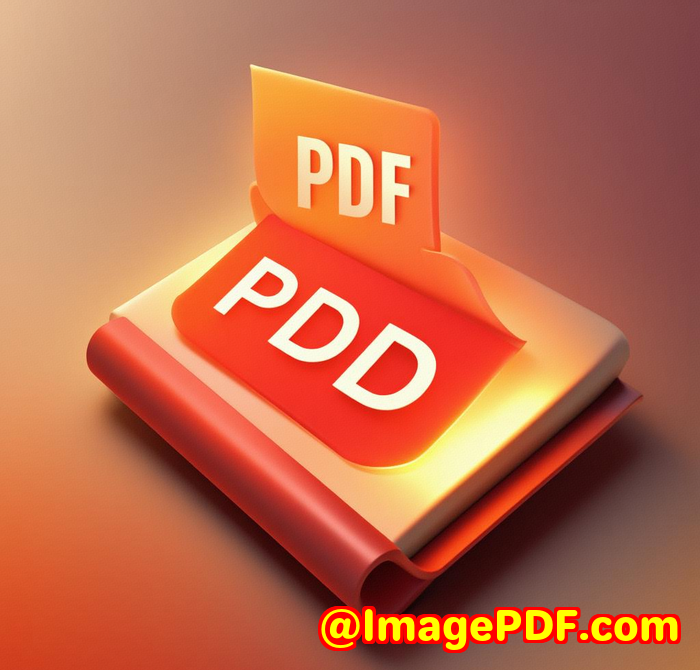
That's exactly why I turned to VeryPDF Cloud DRM Protector. It's a tool designed to protect PDF filesthink patient records, prescriptions, insurance claimswherever they travel. It's not just a standard PDF lock. It's full-on, government-grade encryption with control features that actually let you decide who sees what, when, and how. For healthcare, where privacy and compliance are critical, this tool is a lifesaver.
Let me walk you through why this product isn't just another software but a must-have in any medical data security strategy.
What Is VeryPDF Cloud DRM Protector and Who Is It For?
VeryPDF Cloud DRM Protector is a Digital Rights Management (DRM) solution tailored for PDF files. Its goal is simple: protect your documents with strong encryption and smart controls, no matter where those documents are stored or shared.
It's perfect for:
-
Healthcare providers managing sensitive patient data
-
Medical billing and insurance teams needing to secure claims and contracts
-
Pharmaceutical companies handling confidential research papers
-
Legal teams specialising in medical compliance and audits
If you work with confidential PDFs daily and worry about leaks or unauthorised distribution, this software's built for you.
Key Features That Made a Difference for Me
I was blown away by how easy it was to take control of PDF security without sacrificing usability. Here are the features I found most valuable:
1. Strong US Government-Grade Encryption and Licensing Controls
This isn't your basic password protection. VeryPDF uses military-grade encryption that's designed to stop hackers and snoopers cold. Plus, the licensing controls let you specify who can open the document, and for how long. You can lock files to specific devices or locations, which is a game changer for healthcare IT teams juggling remote access and compliance.
2. Granular Usage Restrictions
I loved the ability to stop editing, copying, and even prevent screen grabs or screenshotssomething I hadn't seen in other PDF protection tools. This stops careless or malicious users from sharing sensitive info via screenshots or edits, which is a nightmare in healthcare.
3. Auto Expiry and Revocation of Access
Imagine setting a patient record to automatically expire after a month or a certain number of views. It's perfect for temporary accesssay, when you share records with a specialist or insurance adjuster. And if something feels off, you can instantly revoke access to any document, regardless of where it's stored or who has it.
4. Dynamic Watermarking
Every time a document is viewed or printed, it's stamped with watermarks that show who accessed it, when, and from where. This puts an extra layer of accountability, which is crucial when handling patient records and medical data.
My Real-World Use Cases with VeryPDF Cloud DRM Protector
I used this tool in a hospital IT department scenario, helping a healthcare team safeguard electronic health records (EHRs) shared between departments and external partners. Here's how it worked out:
-
Securing patient consent forms: We set PDF files to expire after a few views and disabled printing. This ensured forms were reviewed but couldn't be copied or printed for misuse. It saved us hours chasing down misplaced or leaked documents.
-
Sharing medical research securely: When sending sensitive trial data to partner clinics, locking PDFs to specific devices meant that the files wouldn't open on unauthorised computerseven if they were forwarded by mistake. We avoided potential leaks that other systems couldn't prevent.
-
Audit-ready tracking and logging: The team could monitor exactly when a document was opened, how many times it was printed, and from which devices. This logging was invaluable during compliance checks and helped build trust with data protection officers.
Why I Prefer VeryPDF Cloud DRM Protector Over Other Solutions
I've tried other PDF protection tools before, but many fell short in one or more areas:
-
Limited controls: Some tools only password-protect PDFs, which is easily bypassed or shared.
-
No print restrictions: Others let users print unlimited copies, risking uncontrolled distribution.
-
No revocation: Many systems can't revoke access once files are out there.
-
Poor audit trails: Without detailed logging, you're blind to who's actually using the documents.
VeryPDF nailed these pain points. It's the only solution I found that balances strong security, ease of use, and real-time control. Plus, it's cloud-based, which means no bulky installs or complicated setups.
Protecting Patient Records with Confidence
Healthcare providers face enormous pressure to safeguard medical data. With VeryPDF Cloud DRM Protector, I'm confident that patient records and sensitive medical files stay protectednot just when stored on servers but during everyday use and sharing.
I'd highly recommend this tool to anyone who deals with large volumes of confidential PDFs. Whether you're in hospital IT, medical billing, or research, this software can make your life easier while keeping data safe and compliant.
Don't wait until a data breach happens. Start protecting your patient records now.
Click here to try VeryPDF Cloud DRM Protector for yourself: https://drm.verypdf.com/
Start your free trial today and see how it can boost your data security and compliance.
Custom Development Services by VeryPDF
VeryPDF understands that one size doesn't fit all. They offer custom development services across various platformsLinux, macOS, Windows, and serversto tailor PDF and document security solutions exactly to your needs.
Whether you need:
-
Custom Windows Virtual Printer Drivers for generating PDFs, EMFs, or images
-
Monitoring and intercepting print jobs across your organisation
-
Advanced barcode recognition and layout analysis
-
OCR and table recognition in scanned documents
-
Cloud-based document conversion and digital signature solutions
VeryPDF's expertise covers a broad range of technologies including Python, PHP, C/C++, Windows API, JavaScript, .NET, and more.
If you want a bespoke solution, reach out to VeryPDF's support center at http://support.verypdf.com/ to discuss your project requirements.
FAQs
Q: Can I limit how many times a PDF can be printed?
Yes, VeryPDF Cloud DRM Protector lets you stop printing altogether or restrict the number of prints per document.
Q: Can I revoke access to a PDF after sharing it?
Absolutely. You can instantly revoke access for individual users or all users, even if they already have the file.
Q: Is it possible to lock PDFs to specific devices?
Yes, the tool supports device-locking, ensuring PDFs can only be opened on authorised machines.
Q: Does the software track who views or prints documents?
Yes, it logs document views, prints, and device information for compliance and auditing purposes.
Q: Can the PDF access be set to expire automatically?
Definitely. You can set expiry based on date, number of views, or number of prints.
Tags/Keywords
-
PDF DRM for healthcare
-
Protect patient records PDF
-
Medical data security software
-
PDF encryption healthcare
-
PDF document access control
This tool changed how I handle medical PDF security. If you're serious about protecting patient data, give VeryPDF Cloud DRM Protector a shot it's a game changer in healthcare data security.