Why PDF DRM is Better Than Password Protection for Securing Financial and Legal Documents
Every time I dealt with sensitive financial or legal PDFs, I always worried if a simple password was enough to keep those files safe. Passwords feel like a weak fence around a treasure chest easy to guess, share, or lose track of. If you've ever scrambled to update passwords or found yourself helpless when confidential documents leaked, you know the struggle.
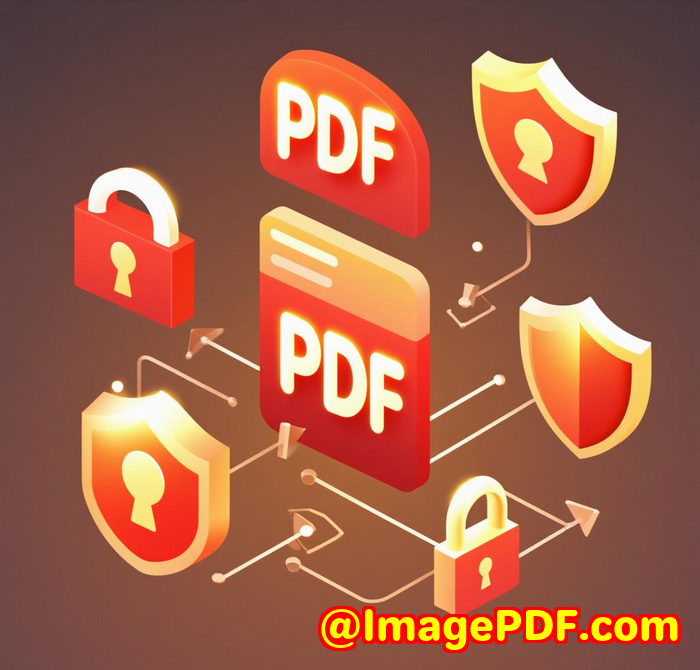
That's exactly why I turned to VeryPDF Cloud DRM Protector a tool that goes way beyond passwords to lock down PDFs with real digital rights management (DRM). For anyone handling sensitive documentslawyers, accountants, financial advisorsthis is a game changer.
Here's what makes it stand out.
What Is VeryPDF Cloud DRM Protector and Who Needs It?
VeryPDF Cloud DRM Protector isn't your usual password lock. It's a cloud-based system that controls how PDFs are used, who can open them, where, and for how long. It's aimed squarely at professionals managing highly confidential financial, legal, or business documents.
Think about it. Passwords only stop the door from opening once inside, anyone can copy, print, or share your files without restrictions. DRM, on the other hand, gives you the keys and controls every move behind the door.
Key Features That Blew Me Away
1. Granular Access Control
You don't just lock a PDF. You define who can open it, where they can open it (even down to specific devices or locations), and how they can use it. You can:
-
Block editing, copying, and even screen grabs
-
Limit or disable printing completely
-
Lock PDFs to one device or location
-
Set expiry dates or limit the number of views/prints
For example, in a recent project managing confidential contracts, I set documents to expire exactly 30 days after being accessed. No more wondering if outdated contracts were floating around uncontrolled.
2. Instant Revocation
Imagine you send a financial report to a client, but then you realise it shouldn't have gone to that person. With traditional password protection, you're stuck. With VeryPDF Cloud DRM Protector, you simply revoke access instantly no matter where the document is stored or who has it.
That level of control saved me from a potential data breach during a hectic audit season.
3. Dynamic Watermarks
One neat feature that's easy to overlook but highly effective is dynamic watermarking. When a user views or prints a document, it's stamped with their name, company, email, time, and more. This puts clear ownership on every page and stops people from casually sharing screenshots or printouts.
During a compliance audit, this feature was critical. We knew exactly who accessed what and when which brings me to
4. Detailed Usage Tracking
The system logs views, prints, devices used, and even operating systems. This tracking is gold when you need proof of document access or have to enforce compliance with legal retention policies.
My Personal Experience: Why This Changed My Workflow
Before switching to DRM, managing document security was a nightmare.
-
Passwords got shared around too freely, sometimes accidentally.
-
Clients asked repeatedly for passwords, which we had to keep changing.
-
Printing controls were non-existent, and tracking usage was impossible.
Since I started using VeryPDF Cloud DRM Protector, I've saved countless hours and sleepless nights worrying about leaks.
In one instance, a law firm client accidentally shared a sensitive PDF with a third party. We revoked their access immediately, ensuring the document was no longer viewable. No password resets, no complicated follow-ups just quick, clean control.
Plus, the peace of mind knowing that documents expire or self-destruct after certain views or days helped us automate compliance policies that were previously manual and error-prone.
Why Passwords Just Don't Cut It Anymore
Passwords are:
-
Easily shared or leaked
-
Hard to manage at scale
-
Unable to control post-access use
-
Vulnerable to brute force or guessing
Contrast that with DRM, which:
-
Encrypts the entire file with military-grade security
-
Controls usage (no copying, printing, screenshots)
-
Can lock files to devices or geolocations
-
Tracks and logs every interaction
-
Lets you revoke access instantly
If you handle financial and legal documents, these capabilities aren't luxuriesthey're essentials.
When Should You Use VeryPDF Cloud DRM Protector?
If you work in:
-
Legal firms managing contracts and case files
-
Financial institutions handling reports and statements
-
Corporate environments sharing sensitive strategic documents
-
Educational or consulting businesses distributing proprietary content
then this tool is for you.
It's especially useful when you want:
-
To comply with strict data privacy laws
-
To prevent leaks from inside or outside your organisation
-
To automate document lifecycle management
-
To maintain full control even after documents leave your hands
Final Thoughts: Why I'd Recommend VeryPDF Cloud DRM Protector
Securing sensitive documents with just a password feels like locking your front door but leaving the windows wide open.
With VeryPDF Cloud DRM Protector, you get a fortress one that lets you decide who can enter, what they can do inside, and when they have to leave.
I'd recommend this to anyone who deals with large volumes of confidential PDFs and wants peace of mind.
Give it a go and see how much easier document security can be.
Start your free trial now and boost your document security: https://drm.verypdf.com/
Custom Development Services by VeryPDF
VeryPDF also offers tailored development services to fit your exact PDF and document security needs.
Whether you need tools for Windows, Linux, macOS, mobile platforms, or cloud environments, their team can build:
-
Custom PDF processing utilities
-
Virtual printer drivers for PDF, TIFF, EMF, and other formats
-
Systems to capture, monitor, and intercept print jobs
-
Advanced barcode recognition, OCR, and layout analysis tools
-
Document form generators, conversion utilities, and security solutions
They work with a range of technologies including Python, C/C++, .NET, JavaScript, and mobile SDKs.
If you have unique requirements or want to integrate DRM with your existing workflows, reach out to VeryPDF's support team at http://support.verypdf.com/ to discuss your project.
FAQs
Q1: How is PDF DRM different from password protection?
PDF DRM controls how a document is used after it's opened, including restricting copying, printing, and sharing. Passwords only prevent unauthorized opening but don't control actions afterward.
Q2: Can I revoke access to a document after sending it?
Yes. VeryPDF Cloud DRM Protector lets you instantly revoke access for all users or specific individuals, no matter where the document is stored.
Q3: Does DRM work offline or require internet access?
Some DRM features require online verification to enforce controls and logging, but protected PDFs can be accessed offline once authorised depending on the settings.
Q4: Can I set documents to expire automatically?
Absolutely. You can set PDFs to expire on a fixed date, after a number of views, or after a certain number of prints.
Q5: Is the encryption level strong enough for government or financial use?
VeryPDF uses US government-grade encryption standards, suitable for protecting highly confidential documents.
Tags / Keywords
-
PDF DRM protection
-
secure financial documents
-
legal document security
-
PDF password alternative
-
digital rights management PDF