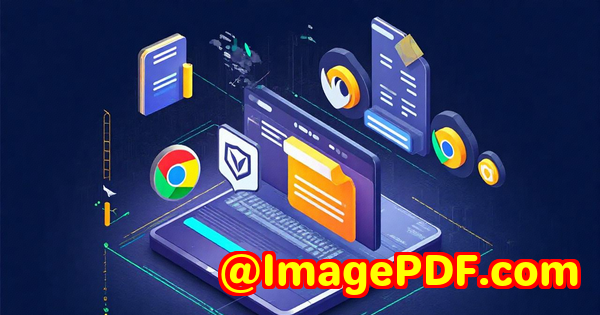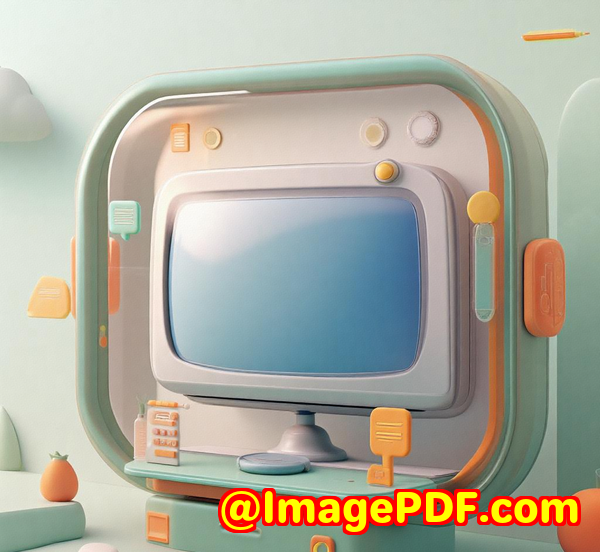JavaScript SDK for Scanning Event Badges and Attendance Tracking at Conferences
Title:
JavaScript SDK for Scanning Event Badges and Attendance Tracking at Conferences
Meta Description:
Discover how the VeryUtils JavaScript Barcode Scanner SDK streamlines attendance tracking and event badge scanning at conferences with real-time barcode recognition.

Opening Paragraph (Engagement)
Ever been to a conference where the registration line seemed endless? You know the drillendless paper forms, long queues, and event organizers scrambling to make sure everyone checks in on time. I remember a few years ago at a big tech event, I spent more time waiting to get my badge than I did attending the sessions. That's when I realized the process needed a serious upgrade.
Event organizers are under pressure to handle large crowds, keep things running smoothly, and still manage to collect useful data. The problem? The manual processes just don't cut it anymore. Enter the VeryUtils JavaScript Barcode Scanner SDKa game changer for managing attendance, scanning event badges, and ensuring your event runs without a hitch. If you've ever dealt with the headache of event check-ins, this tool is exactly what you've been looking for.
Body (Product Solution + Personal Experience)
How I Discovered the VeryUtils JavaScript Barcode Scanner SDK
A while ago, I was helping with the registration process for a conference, and let me tell you, it was chaotic. I watched as volunteers manually scanned attendee badges with bulky handheld scanners, and the process was slow, error-prone, and a nightmare for event coordinators. We needed a solution that could handle fast, accurate scans directly from mobile devices or browsers without compromising on speed or efficiency.
That's when I came across the VeryUtils JavaScript Barcode Scanner SDK for Developers. This SDK promised to transform web apps into lightning-fast barcode scanners. I decided to give it a shotand I'm so glad I did.
What is the VeryUtils JavaScript Barcode Scanner SDK?
At its core, the VeryUtils SDK allows you to seamlessly integrate a barcode scanner into any website or web application. Think of it as turning your mobile device or browser into a high-performance barcode reader. Whether you need to scan QR codes, PDF417 barcodes, or EAN barcodes, this SDK supports them all, making it the perfect fit for conferences, trade shows, and even logistics.
Now, I know that sounds like typical developer jargon, but let me break it down for you in simpler terms:
-
Real-time Scanning: The SDK lets you scan barcodes live via the camera on mobile or desktop devices.
-
Cross-platform compatibility: Whether you're using a phone, tablet, or laptop, the tool works across both mobile and desktop environments.
-
Ready-to-use UI: With pre-built components, setting up the barcode scanner UI is as easy as copying and pasting some code. This feature really stood out when I was setting it up for the first time.
-
Highly Customizable: From colors to size to functionality, you can adjust the scanner's appearance and behavior to suit your needs.
Key Features I Found Most Useful
1. Context-Aware AI Scanning Engine
I've been to enough events to know that barcodes aren't always perfect. They can be blurry, damaged, or printed on difficult surfaces. What really impressed me about the VeryUtils SDK was its AI-powered scanning engine. It automatically detects and extracts only the codes you need, even under challenging conditions like low light or damage. No more frustrating "try again" prompts!
In my experience, this feature worked wonders when scanning event badges. Attendees were able to get their badges scanned without delays, even when the badges were worn or the printing was a bit unclear.
2. Multiple Barcode Scanning
Gone are the days of scanning one barcode at a time. The SDK supports batch scanning and multi-scanning, making it super efficient for high-volume events. At a recent conference I helped with, we had hundreds of attendees checking in at once. Instead of waiting in long lines, attendees were able to quickly get checked in as multiple barcodes were scanned in quick succession.
This is also ideal for situations where you need to scan multiple barcodes at once, like when tracking inventory or handling logistics. If you're managing an event with multiple products or badges, batch scanning is a lifesaver.
3. Real-time AR Feedback
This feature was a huge win for user interaction. As the barcode was being scanned, the SDK delivered augmented reality (AR) feedback in real-time, making it super intuitive for both event staff and attendees. The feedback loop helps speed up the process because users know exactly where to point their camera or phone for the scan.
This is perfect for events where time is of the essence, and every second counts. Attendees could walk up, present their badges, and within seconds, the system would recognize the code and confirm their check-in status with an easy-to-understand visual cue.
Conclusion (Summary + Recommendation)
So, what can I say? If you're organizing an event and want to streamline the badge scanning process and improve the attendee experience, the VeryUtils JavaScript Barcode Scanner SDK is a tool I'd highly recommend. Whether you're managing a massive conference or a smaller event, this SDK helps you do more with lesssaving time and minimizing errors.
I can't stress enough how much this product saves on the logistical headache. If you want your event to run smoothly and efficiently, I strongly recommend giving this SDK a shot.
Start your free trial now and boost your event's efficiency.
Custom Development Services by VeryUtils
Need a solution that fits your specific technical needs? VeryUtils offers tailored development services that cover a wide range of technologies. Whether you're looking for customized barcode scanning solutions for your event management system or need something specific for your web app, their expertise spans across technologies like JavaScript, Python, C++, and more. From mobile apps to web applications, VeryUtils can create a solution that fits your exact needs.
VeryUtils can also assist with custom integrations like real-time data capture, multiple barcode scanning, and even AI-driven features for complex environments. Reach out today to discuss your project requirements.
For custom development inquiries, visit VeryUtils Support.
FAQ
1. What types of barcodes does the JavaScript Barcode Scanner SDK support?
The SDK supports a wide range of barcodes including QR Codes, PDF417, EAN, DataMatrix, and many others.
2. Can I use the SDK for event badge scanning at conferences?
Yes! The SDK is perfect for event check-ins, as it supports scanning of event badges, tickets, and attendee QR codes.
3. How does the AI-powered scanning engine work?
The engine automatically detects and extracts only the relevant barcodes, even under poor lighting or if the barcode is damaged.
4. Is it easy to integrate the JavaScript Barcode Scanner into my app?
Absolutely! You can use the Ready-To-Use UI for a quick and simple integration, or fine-tune it with full API access for more customization.
5. Does the SDK support both mobile and desktop platforms?
Yes, it's fully compatible with mobile devices (Android, iOS) and desktop browsers (Chrome, Safari, Edge, etc.).
Tags or Keywords
-
JavaScript barcode scanner SDK
-
Event badge scanning software
-
Conference attendance tracking
-
Real-time barcode scanning
-
Mobile barcode scanner SDK