How Developers Can Build a PDF-to-Excel Converter App Using imPDF's Low-Code API in Minutes
Every time I got handed a batch of complex PDF reports to pull data from, my stomach would drop.
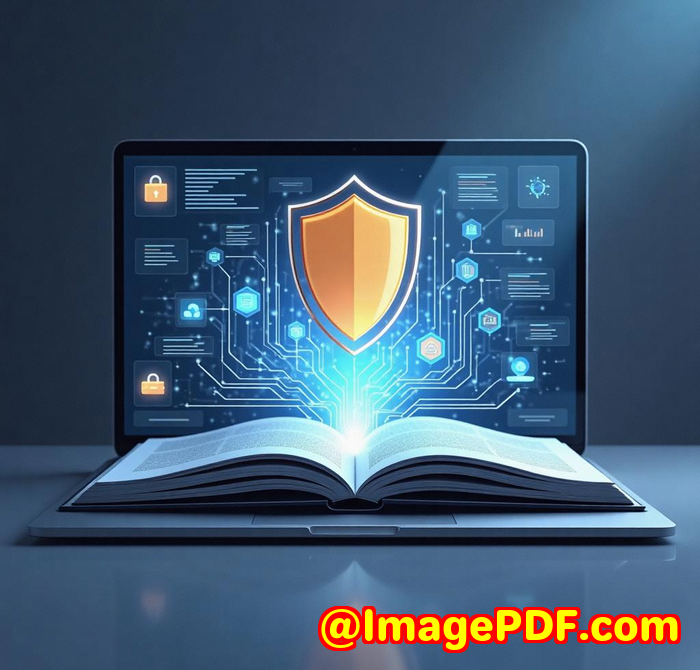
It didn't matter if it was financial statements, procurement forms, or internal logsgetting that data out and into Excel was like pulling teeth.
I tried the usual suspects.
Adobe Acrobat Pro? Great if you like clicking around for hours.
Online converters? Half the time, they'd mangle the tables or leak sensitive info.
So I finally hit my breaking point.
That's when I came across imPDF Cloud PDF low-code REST API.
And within minutesno jokeI had a working prototype that could extract tables from PDFs and convert them into clean Excel files. No downloads. No clunky UI. Just a few API calls.
Let me walk you through how I built it, how it works, and why this tool might just be your new secret weapon.
PDF table extraction shouldn't be this painful
I'm not a fan of busywork.
And manually copying numbers from PDFs into spreadsheets? That's the definition of busywork.
But this was the workflow in our office. Accountants, analysts, even engineers were wasting time doing exactly thatweek after week.
I needed a clean solution.
And it had to tick a few boxes:
-
Fast to deploy
-
Accurate with messy tables
-
Secure and flexible
-
Easy to integrate with our internal apps
I found all of that in imPDF's Cloud API, and building a PDF-to-Excel converter app with it took me less than an hour.
What is imPDF Cloud PDF low-code REST API?
imPDF is basically a powerhouse of PDF automation tools, wrapped in a simple REST API.
You can convert PDFs to Excel, Word, or PowerPoint. Flatten or extract PDF forms. Generate Open Graph images. Even grab pixel-perfect screenshots of websites.
But for me, the game-changer was this: the Excel export API.
I could send a PDF to the endpoint and get back a clean .xlsx filewith all the rows and columns perfectly mapped.
No weird formatting.
No column bleed.
No lost data.
Here's how I built my converter app in under 60 minutes
I won't bore you with too much code, but here's the short version of how it worked:
-
I signed up and grabbed an API key.
-
I hit their Excel conversion endpoint with a simple POST request.
-
Boomgot an Excel file in return.
Here's what made it ridiculously fast:
-
No SDK installs
-
No server config
-
No need to clean up PDFs manually beforehand
Just one API call and done.
I wrapped it in a quick Python script to loop through a folder of PDFs and output .xlsx files.
Then plugged that into a simple Flask web app so my teammates could upload files through a browser.
Total dev time? Just over 45 minutes.
Who's this for? (Hint: probably you)
If you're:
-
A developer building back-office tools
-
A startup founder automating document workflows
-
A finance or legal team buried under a mountain of PDFs
-
A data analyst tired of cleaning up imports
Then you're going to love how plug-and-play this is.
You don't need to be a senior engineer to get value from this API. If you can send a POST request, you're in.
Features that saved my sanity
Let's break down what really stood out:
1. Low-code, no nonsense
You don't need to stitch together 10 libraries to make this work.
Everything's handled server-side. Just send your PDF file or URL, and it does the rest.
2. High-fidelity Excel output
This one surprised me.
Most tools I've tried would flatten tables or botch complex layouts.
imPDF? It respected rows, columns, merged cells, and even formatting in most cases.
I ran it on a messy procurement form from a client, and it got 98% of the structure right without any help.
3. Cloud-native = zero setup
No need to spin up VMs or Docker containers unless you want full control (they've got a self-hosted version too, by the way).
I had it running through Postman in 30 seconds.
And the best part? You can test it instantly in their Playground without even signing up.
What about privacy and security?
That was one of my biggest concerns.
We're dealing with sensitive financial data.
Good newsimPDF is HIPAA compliant and doesn't store your files unless you explicitly ask it to.
You can even pipe the output directly to your own S3 bucket, which is what I did to keep everything inside our own infra.
Compared to other tools? No contest.
Let me be blunt.
Adobe's tools are overpriced and bloated.
Free online converters? Fine if you don't care about security or quality.
Most open-source libs? Way too fragile or complex.
imPDF hits that sweet spot of simplicity, power, and scalability.
It works out of the box. Doesn't get in your way. And if you ever hit a wall, support is actually responsive.
The kicker: you can build more than just Excel converters
I started with PDF-to-Excel, but then realised I could:
-
Automate form extraction from client applications
-
Generate PDFs from HTML reports
-
Create Open Graph images from blog titles on the fly
-
Convert entire websites into PDF snapshots
All using the same low-code API framework.
If you're running a SaaS or internal tool, this is like having a full-time PDF engineer on your backend.
Want to try it? Here's what I'd do if I were you
If you're sick of wasting hours converting PDFs manually...
If you're tired of patchy third-party tools...
Try this.
You can sign up and test it within minutesno credit card, no setup.
Start your free trial here and build your first converter in less time than it takes to finish your coffee.
Trust me, you'll wonder why you didn't do it sooner.
Custom Development Services by imPDF
Need something tailored?
imPDF also builds custom tools across Windows, Linux, macOS, iOS, Android, and more.
They're not just API developersthey've worked on:
-
Custom virtual PDF printer drivers
-
Tools to intercept print jobs from any printer and save as PDF, EMF, TIFF, or Postscript
-
File system hooks to track and analyse document usage
-
OCR systems for scanned documents and tables
-
Barcode generators, layout analysers, and doc-to-image converters
-
Secure document solutions with DRM, digital signatures, and cloud-based watermarking
Their experience goes deepfrom TrueType font tech to monitoring file APIs at the system level.
Got a unique workflow or business requirement?
Hit them up at http://support.verypdf.com/ and get exactly what you need.
FAQs
How fast can I get started with the imPDF Excel conversion API?
In minutes. Just sign up, grab your API key, and start testing right away. No setup required.
Can I convert scanned PDFs to Excel?
Yes, if they contain text or tables that can be detected. For image-only scans, pair it with imPDF's OCR tools.
Is my data secure when using imPDF?
Absolutely. imPDF is HIPAA compliant and doesn't store your documents unless you ask it to. You can also use your own S3 for storage.
Can I batch convert multiple PDFs to Excel at once?
Yes. You can script the API to loop through files or use their webhook system for high-volume parallel processing.
Do I need to install anything on my machine?
Nope. It's all cloud-based. Just use curl, Postman, or your preferred language to send requests to the API.
Tags / Keywords
low-code pdf processing
cloud pdf to excel tool
automate pdf to excel conversion