Best Practices for Integrating PDF Overlay SDKs into Existing ERP and CRM Systems
Meta Description: Learn how integrating VeryPDF PDF Overlay SDK into your ERP or CRM can boost workflow efficiency, automate document handling, and ensure print-ready quality.
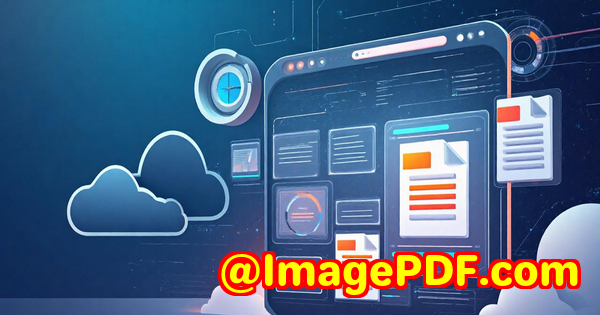
The Challenge of Efficient Document Management
Anyone working with an ERP or CRM system knows how important it is to manage documents seamlessly. Whether it's adding headers and footers to invoices, placing watermarks on legal documents, or overlaying branding on customer-facing reports, getting this right is essential.
For years, I struggled with the manual steps of inserting dynamic content into PDFs, especially when working across various departments or clients. Each PDF required personalized content, like company logos, legal disclaimers, and unique templates. The tools I was using just couldn't keep up with the pace.
That's when I stumbled upon the VeryPDF PDF Overlay SDK. A complete game-changer.
How I Discovered the Solution
I was looking for a more efficient way to streamline document generation. ERP and CRM systems were great for managing data, but they lacked the flexibility to handle document overlays dynamically. After some research, I came across the VeryPDF PDF Overlay SDK, which promised to solve many of the issues I was facing.
The beauty of this SDK lies in its simplicity and ability to integrate into existing workflows without relying on any cloud services. It's completely offline, making it a solid choice for enterprises that value security and want to keep things in-house.
Key Features of VeryPDF PDF Overlay SDK
-
Standalone Solution: Unlike many online APIs, the VeryPDF PDF Overlay SDK works entirely offline. This means no reliance on internet services, ensuring that you can overlay content on your documents without any external dependencies.
-
High-Quality Output: This SDK doesn't just overlay images and text; it ensures the output is high-quality, preserving vector content, fonts, and image resolutions. Your documents will always look professional, whether they're printed or viewed digitally.
-
Cross-Platform Compatibility: The SDK works across both Windows and Linux environments. Plus, it's easily deployable on server platforms and can even be containerized using Docker for cloud or VM deployments.
-
Flexible Integration: Whether you're using command-line interfaces or need API-level integration, the SDK adapts to your needs. It's great for everything from internal document systems to web-based applications.
-
Batch Processing: The SDK supports batch processing, meaning you can overlay content on thousands of documents at once. This is perfect for industries that deal with a high volume of PDFs.
-
Customizable Logic: One of the best features is the flexibility it offers. You can apply overlays conditionally or position them based on your exact requirements. This makes it ideal for use cases where documents need to adhere to complex templates or rules.
My Personal Experience with VeryPDF PDF Overlay SDK
Initially, I was skeptical. Could a simple SDK really handle the custom overlays that my ERP and CRM systems required? But after testing it out, I was hooked.
I first used it to overlay watermarks on sensitive documents for our legal department. The process was incredibly smooth. In just a few clicks, I had set up a batch process that stamped every outgoing contract with a "Confidential" watermark, and it was done in seconds. No more manually adding watermarks to each contract!
Then, I used it for our marketing department to add branding to all outgoing customer-facing reports. We had various templates for different types of reports, so the flexibility of being able to overlay specific headers, footers, and logos based on the document type was a game-changer.
How It Solves Real-World Problems
The VeryPDF PDF Overlay SDK is perfect for organizations like ours that deal with document automation at scale. Here are a few scenarios where this tool really shines:
1. Automating Document Personalization
For businesses like ours, personalizing documents is a huge part of the workflow. We've set up overlays to dynamically apply different templates depending on the department. For instance, the legal department's documents automatically receive a footer with "For Internal Use Only," while invoices get a different footer. This type of customization would have been a nightmare to do manually.
2. Print Centres and Publishing
In print centres, it's essential to ensure that every document is print-ready. Whether it's a high-resolution background or a template for a custom report, the SDK ensures that each document retains its original quality. I remember the days when our print jobs were delayed because formatting issues had to be manually fixed. With the SDK, we've cut that time down to nearly zero.
3. Legal and Financial Services
In industries like legal or financial services, every document is critical, and accuracy is key. The ability to apply stamps, disclaimers, and compliance templates with ease has helped us ensure that every outgoing document adheres to strict legal standards. For example, all financial statements now automatically have a "For Review Only" watermark applied before sending them to clients.
4. Educational Institutions
A friend of mine in the educational sector told me how their institution had been struggling with securely distributing examination papers. They now use the SDK to apply watermarks like "Confidential" across all exam PDFs. This gives an extra layer of security, making it easy to identify if an exam paper is being shared inappropriately.
Why VeryPDF Stands Out
When I started integrating the SDK into my ERP and CRM systems, I quickly realised how powerful and adaptable the tool was compared to other solutions on the market. Here's why I recommend it:
-
Offline Capability: With growing concerns about data security, it's refreshing to have a tool that works entirely offline. No internet connection? No problem.
-
Quality Assurance: I've used other tools where the output didn't preserve the quality I neededimages were pixelated, or fonts were distorted. Not so with VeryPDF. It guarantees a professional-grade output every time.
-
Cost-Effective: While other document overlay solutions often require costly subscriptions, VeryPDF's one-time fee licensing makes it a far more affordable option for long-term use.
-
Endless Flexibility: The batch processing and customizable logic mean that it's perfect for large enterprises with complex workflows.
Getting Started with VeryPDF PDF Overlay SDK
Setting up the SDK was surprisingly easy. The documentation was clear, and integration guides were provided for popular programming languages like Python, PHP, and C#. I particularly appreciated the sample scripts that helped speed up the process.
Here's how I started:
-
Download and install the SDK package.
-
Choose whether you want to use the command-line interface or integrate the SDK using API.
-
Define the overlay templates (logos, watermarks, footers, etc.).
-
Set up batch processing for large documents.
-
Let it rundocuments are automatically processed and overlaid with the required content.
It took me less than a day to get up and running, and the difference it made to our workflows was instantly noticeable.
Conclusion: Should You Try VeryPDF PDF Overlay SDK?
Absolutely.
If you work in an industry that requires regular PDF overlayswhether it's applying watermarks, headers, footers, or templatesyou'll quickly realise the power and flexibility this SDK offers. It's a reliable, offline solution that integrates smoothly into your existing infrastructure, and it delivers high-quality, print-ready PDFs every time.
I highly recommend it to anyone dealing with large volumes of PDFs, especially in industries like legal, finance, education, and marketing. The amount of time I've saved in automating document overlays has been invaluable.
Click here to try it out for yourself: VeryPDF PDF Overlay SDK
Custom Development Services by VeryPDF
VeryPDF offers comprehensive custom development services to meet your unique technical needs. Whether you require specialized PDF processing solutions for Linux, macOS, Windows, or server environments, VeryPDF's expertise spans a wide range of technologies and functionalities.
VeryPDF's services include the development of utilities based on Python, PHP, C/C++, Windows API, Linux, Mac, iOS, Android, JavaScript, C#, .NET, and HTML5. VeryPDF specializes in creating Windows Virtual Printer Drivers capable of generating PDF, EMF, and image formats, as well as tools for capturing and monitoring printer jobs. These can intercept and save print jobs from all Windows printers into formats like PDF, EMF, PCL, Postscript, TIFF, and JPG. Additionally, VeryPDF provides solutions involving system-wide and application-specific hook layers to monitor and intercept Windows APIs, including file access APIs.
For businesses needing customized PDF overlay solutions, VeryPDF is here to support your goals. If you have specific technical needs or require tailored solutions, please contact VeryPDF through its support centre at VeryPDF Support.
FAQ
1. What is PDF Overlay?
PDF Overlay is the process of adding one PDF's content over another, like adding a watermark, header, or footer. It's commonly used to create branded documents or apply legal disclaimers.
2. Can I use VeryPDF PDF Overlay SDK on Linux?
Yes, the SDK is cross-platform, supporting both Windows and Linux environments, making it ideal for various business infrastructures.
3. Is VeryPDF PDF Overlay SDK suitable for large enterprises?
Absolutely. It supports batch processing and can easily handle thousands of documents, making it ideal for large-scale document workflows.
4. Do I need an internet connection to use VeryPDF PDF Overlay SDK?
No, the SDK works offline, making it a secure choice for businesses concerned about data privacy.
5. How do I integrate VeryPDF PDF Overlay SDK into my existing ERP or CRM system?
The SDK offers both command-line and