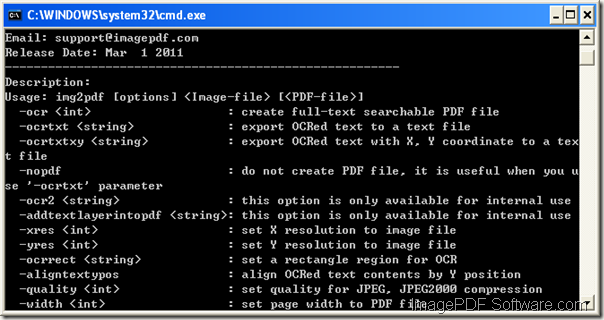Convert scanned image to PDF and set page margin
In this article, you will see how to convert scanned image to PDF document with the smart command line application ImagePDF Image to PDF OCR Converter. The application also supports to set page margin for the created PDF document.
In order to fulfill the conversion and realize the function of setting PDF page margins, please do as follows:
- Please free download ImagePDF Image to PDF OCR Converter and unzip it to some location of your computer.
- Browse the .txt document readme.txt in unzipped file package to learn all usages of Image to PDF OCR Converter.
- Open MS-DOS interface for inputting the command line.
- Input the command line.
- Run the conversion by hitting Enter button.
The command line template that you need to refer to is like the following one:
Usage: img2pdfocr [options] <Image-file> [<PDF-file>]
The options for setting page margin are like the following ones:
-margin <string> : set page margin to PDF file
-margin 10 : set margin to 10pt to left
-margin 10x10 : set margin to 10pt to left,top
-margin 10x10x10 : set margin to 10pt to left,top,right
-margin 10x10x10x10 : set margin to 10pt to left,top,right,bottom
There are some command line examples for your reference:
img2pdfocr –ocr –margin 10 C:\input.bmp C:\output.pdf
img2pdfocr –ocr –margin 10x10x10x10 C:\A.jpg C:\A.pdf
You can also use Image to PDF OCR Converter to encrypt created PDF in the conversion from scanned image to searchable PDF.
Please click the following button to download the free trial version of ImagePDF Image to PDF OCR Converter and try its functions.