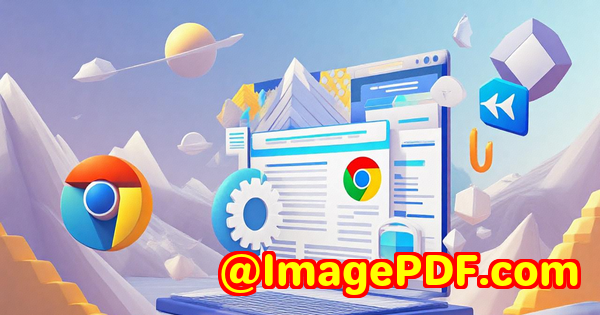JavaScript Barcode Scanner SDK with PDF417, Data Matrix, and QR Code Support
JavaScript Barcode Scanner SDK with PDF417, Data Matrix, and QR Code Support: A Developer's Best Friend
Every time I've worked on a project needing barcode scanning, I've faced the same frustrations. Clunky libraries, slow decoding, buggy integrations, and limited format support turned what should've been a simple task into a time sink. Especially when dealing with complex barcodes like PDF417 or Data Matrix in real-world conditions damaged labels, low light, or multiple codes in one shot the struggle was real.
If you're a developer building web apps or mobile sites that need fast, reliable barcode scanning, you probably know the pain. You want something that works right out of the box, but also gives you room to tweak and scale. I recently found the VeryUtils JavaScript Barcode Scanner SDK for Developers Royalty Free, and honestly, it changed the game for me.

It's a powerful, developer-friendly toolkit that turned my barcode scanning headaches into smooth workflows. Let me walk you through how this SDK works, why it's a solid choice, and why it might just be the tool you've been searching for.
What Is the VeryUtils JavaScript Barcode Scanner SDK?
In short, it's a JavaScript-based barcode scanning software development kit that you can plug into any website or web app.
The SDK supports all major 1D and 2D barcode types: PDF417, Data Matrix, QR Codes, EAN, and many more. It's designed for developers who want an easy-to-integrate, high-performance barcode scanner that works reliably in tough real-world scenarios think warehouses, retail shops, healthcare, or logistics.
There are two main ways to deploy it:
-
Sparkscan API A pre-built, ready-to-use component you can embed quickly with minimal setup.
-
Data Capture SDK A full-featured API for fine-tuning the scanner's behaviour, UI, and advanced features like batch scanning, AR overlays, and text recognition.
Whether you want something quick or totally custom, VeryUtils has you covered.
Key Features That Blew Me Away
-
Context-aware AI Scanning Engine
This feature alone is a lifesaver. The SDK intelligently picks out the exact barcodes you need, even when there's clutter or multiple codes nearby. Imagine scanning a product label with dozens of barcodes and printed text the engine isolates only what matters. No more noise, no more false reads.
-
Multi-Barcode and Batch Scanning
In a busy warehouse or retail stockroom, you don't want to scan barcodes one by one. The SDK supports scanning multiple barcodes at once or batch scanning without closing the scanning interface. This feature drastically speeds up inventory counts and package handling.
-
Augmented Reality (AR) Overlays
This is next-level. The SDK can display real-time AR feedback during scanning, so users get instant visual cues confirming the scanned codes. It improves accuracy and user confidence. I remember testing this in a low-light setting the AR feedback made it crystal clear when the scan succeeded.
-
Fast and Accurate Decoding in Challenging Conditions
Barcodes get damaged, labels get dirty, and lighting isn't always perfect. This SDK tackles all that. It accurately scans tiny, damaged, or distant barcodes in tough environments where other tools failed miserably.
How I Used It and Why It Stands Out
In my last project, I had to build a Progressive Web App (PWA) for a logistics client. They needed to scan multiple package barcodes on the go, even in dimly lit loading bays. I integrated the VeryUtils JavaScript Barcode Scanner SDK within a few hours using their Ready-To-Use UI.
Here's what impressed me:
-
Setup Was Ridiculously Simple
Adding the SDK was just a matter of importing their library and hooking up a listener. No deep dives into complex native code. They provide clear documentation and plenty of code samples, so I wasn't stuck guessing.
-
Performance Was Lightning Fast
Using WebAssembly, scans happened instantly with almost zero lag. The client was amazed by how quickly their workers could check packages compared to their old system.
-
Batch Scanning Saved Hours
Workers could scan entire pallets without fumbling around to individually scan each label. This reduced errors and sped up processing.
-
Customisation Fit My Needs
The UI was fully customizable I adjusted colors and layout to fit the app's branding effortlessly. Plus, the ability to toggle which barcode symbologies to scan kept the scanner focused and efficient.
-
Enterprise-Grade Security and Privacy
Since data processing happens locally in the browser, the client retained full control over their data, which was a must-have for their compliance standards.
Why Other Barcode Scanners Fell Short
I've tried other JavaScript barcode libraries in the past, and here's the deal-breakers I faced:
-
Limited Barcode Support Many only handle QR codes or basic 1D barcodes, ignoring complex formats like PDF417 or Data Matrix which are common in industrial applications.
-
Slow or Unreliable in Real Conditions Many tools fail when barcodes are damaged, small, or scanned in poor lighting. This leads to frustration and wasted time.
-
Poor Customization and Integration Options Some require extensive coding or lack flexible UI components, forcing you to build everything from scratch.
-
No AR or Advanced Features Most lack real-time AR overlays or batch scanning capabilities, features that truly enhance user experience and efficiency.
The VeryUtils SDK ticks every box and then some.
Who Should Use This SDK?
If you're a developer building applications for:
-
Retail or inventory management systems
-
Logistics and warehousing solutions
-
Healthcare asset tracking
-
Mobile Point of Sale (POS) systems
-
Progressive Web Apps (PWAs) with barcode needs
Then this SDK is tailored for you. It's ideal for anyone who wants a fast, accurate, and versatile JavaScript barcode scanner that can handle everything from simple QR codes to complex PDF417 labels.
Wrapping Up: Why I Recommend the VeryUtils JavaScript Barcode Scanner SDK
This tool made my barcode scanning projects smoother, faster, and more reliable. It's developer-friendly, packed with advanced features, and works solidly in real-world conditions.
If you want to cut down development time, boost scanning accuracy, and deliver a seamless experience to users, VeryUtils JavaScript Barcode Scanner SDK is the way to go.
Take it from someone who's been there integrating this SDK was a game-changer.
Ready to give it a go?
Click here to try it out for yourself: https://veryutils.com/javascript-barcode-scanner-sdk
Custom Development Services by VeryUtils
VeryUtils doesn't just stop at providing powerful off-the-shelf SDKs. They also offer comprehensive custom software development services to fit your unique technical challenges.
Whether you need tailored PDF processing solutions for Linux, macOS, Windows, or server platforms, or require specialized utilities built with Python, PHP, C++, .NET, or JavaScript, their expert team can help.
They develop Windows Virtual Printer Drivers, print job monitoring tools, barcode recognition and generation modules, OCR engines, and document conversion software. Their services extend to cloud-based document conversion, digital signatures, DRM protection, and more.
If you have specific requirements beyond standard SDK features, reach out to VeryUtils through their support centre at https://support.verypdf.com/ to discuss your project.
FAQs
1. What barcode types does the VeryUtils JavaScript Barcode Scanner SDK support?
It supports over 30 symbologies, including PDF417, Data Matrix, QR Codes, EAN, Code 128, and many more.
2. Can I use this SDK in mobile web applications?
Yes, it's optimized for cross-platform use and supports major mobile browsers on Android and iOS.
3. How difficult is it to integrate the SDK into an existing web app?
Very straightforward. You can use the Ready-To-Use UI for quick integration or the full API for custom setups.
4. Does the SDK work in low-light or with damaged barcodes?
Yes, it's designed for challenging real-world conditions, providing fast and accurate scans.
5. Is there support available if I encounter issues?
Yes, VeryUtils offers enterprise support plans, extended trials, detailed documentation, and expert human support.
Tags / Keywords
JavaScript barcode scanner SDK
PDF417 barcode scanning
Data Matrix reader JavaScript
QR code scanning SDK
Web barcode scanner integration
Batch barcode scanning JavaScript
Augmented reality barcode scanning
Inventory management barcode reader
If you're looking for a no-nonsense, robust JavaScript barcode scanner that just works, VeryUtils has you covered. It saved me hours of headaches, and I'm confident it can do the same for you.